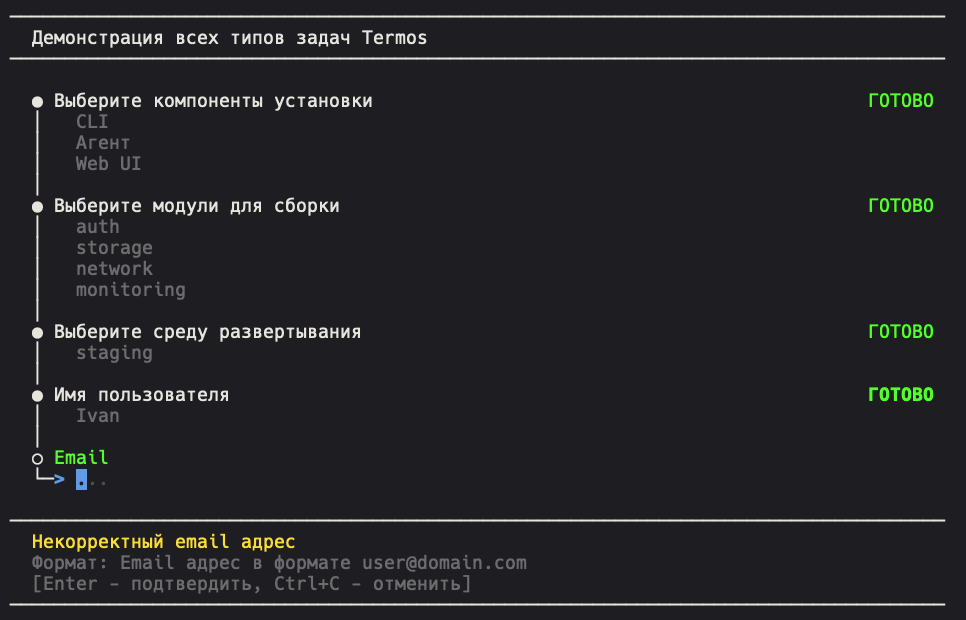Task Queue
Queue is the central component of Ziva that manages sequential task execution and provides a unified interface for user interaction.
Creating a Queue
queue := ziva.NewQueue("Queue title")
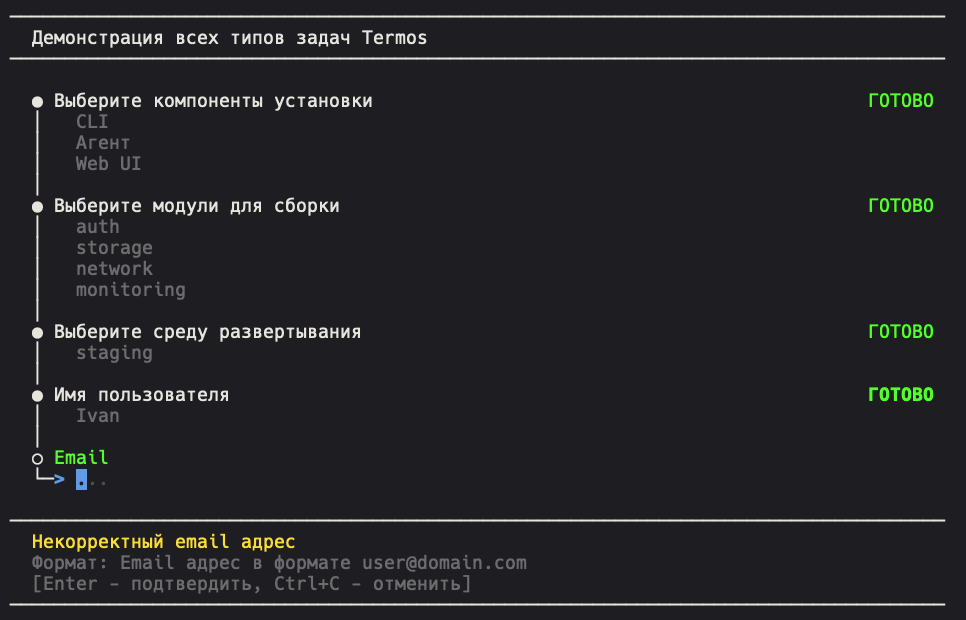
Main Methods
Adding Tasks
// Add single task
queue.AddTasks(task1)
// Add multiple tasks
queue.AddTasks(task1, task2, task3)
// Chained addition
queue.AddTasks(task1).AddTasks(task2)
Running the Queue
if err := queue.Run(); err != nil {
log.Fatal(err)
}
Display Configuration
Application Name
queue.WithAppName("MyApplication")
Name and Title Colors
// Application name color
queue.WithAppNameColor(ziva.BlueBright, true) // color, bold
// Queue title color
queue.WithTitleColor(ziva.GreenBright, false) // color, normal
Task Numbering
// Enable numbering with format
queue.WithTasksNumbered(true, "[%02d]") // [01], [02], [03]...
// Alternative formats
queue.WithTasksNumbered(true, "(%d)") // (1), (2), (3)...
queue.WithTasksNumbered(true, "%d.") // 1., 2., 3....
// Keep first character of format
queue.WithTasksNumbered(true, "[%02d]") // preserve '['
Summary Management
// Disable completion summary
queue.WithOutSummary()
// Disable result separator lines
queue.WithOutResultLine()
Screen Clearing
// Clear screen before running
queue.WithClearScreen(true)
Error Management
Error Color Configuration
// Import error types
import "github.com/qzeleza/ziva/internal/query"
// Set error color
queue.SetErrorColor(query.ErrorColorRed) // Red
queue.SetErrorColor(query.ErrorColorYellow) // Yellow
queue.SetErrorColor(query.ErrorColorNone) // No color
Configuration Examples
Minimal Configuration
queue := ziva.NewQueue("Simple application")
queue.AddTasks(task1, task2)
queue.Run()
Full Configuration
queue := ziva.NewQueue("Advanced TUI Application")
queue.WithAppName("AdvancedApp").
WithAppNameColor(ziva.BlueBright, true).
WithTitleColor(ziva.GreenBright, false).
WithTasksNumbered(true, "[%02d]").
WithClearScreen(true).
WithOutResultLine().
SetErrorColor(query.ErrorColorRed)
queue.AddTasks(
confirmTask,
selectTask,
inputTask,
functionTask,
)
if err := queue.Run(); err != nil {
log.Fatalf("Execution error: %v", err)
}
Embedded Systems Configuration
queue := ziva.NewQueue("IoT Configuration")
queue.WithAppName("RouterSetup").
WithOutSummary(). // Space saving
WithOutResultLine(). // Simplified output
WithTasksNumbered(false, ""). // No numbering
WithClearScreen(false) // Preserve context
// Use simplified colors
queue.WithAppNameColor(ziva.WhiteBright, false).
WithTitleColor(ziva.GrayBright, false)
Queue Lifecycle
- Creation -
NewQueue(title)
- Configuration -
With* method calls
- Task Addition -
AddTasks(...)
- Execution -
Run()
State Handling
Successful Execution
When all tasks complete successfully, Run() returns nil.
User Cancellation
If the user cancels execution (Ctrl+C), the queue terminates gracefully.
Execution Errors
if err := queue.Run(); err != nil {
switch err {
case context.Canceled:
fmt.Println("Execution canceled by user")
default:
fmt.Printf("Error: %v\n", err)
}
}
For Large Queues
// Limit completed task history
os.Setenv("ZIVA_MAX_COMPLETED_TASKS", "5")
// Memory monitoring
os.Setenv("ZIVA_MEMORY_PRESSURE_THRESHOLD", "100M")
For Slow Terminals
// Simplified display mode
queue.WithOutResultLine().
WithOutSummary().
WithTasksNumbered(false, "")
Tip: Experiment with different settings to achieve optimal user experience in your specific environment.
See Also